
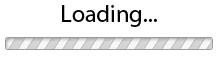
Welcome to Trans Nzoia County Public Service Board's Online Job Recruitment portal (CPSBTRANSNZOIA). The mandate of the Board is to build and manage the human resource capacity of the Trans Nzoia County Government for effective and efficient delivery of services as spelt out in the County Governments Acts 2012 section 59 (1). The Board embraces its core values in exercising this mandate. The overall goal of the Board is to ensure merit-based recruitment practices and development of a disciplined human resource with diverse skills.
Trans Nzoia County Public Service Board has automated job application process to reach out to many skilled and qualified applicants and also to ensure that there is transparency and equity in recruitment.
Applicants are highly encouraged to register and apply for jobs when vacancies are advertised.
| # | Please Read these Announcements! |
|---|---|
| 1 | Dear Applicants, NOTE: For you to receive SMS from us i.e. PSBTRANZOIA, Kindly go to your phone and allow promotional messages and whitelist PSBTRANZOIA from blacklist. Date posted: 04-07-2024 09:27am |
| 2 | Dear Applicants, 1. Please ensure your documents are named correctly and do not include any special characters (!~`\#$@*'/). For example, your document should be named simply as KCSE, Degree, KCPE, or Computer Certificate. 2. When using a mobile phone to submit your application, the submit button may not be visible. If this occurs, please enable auto-rotate on your phone and switch to landscape mode; the submit button should then appear. Date posted: 03-06-2024 02:46pm |
Vision: A leading Board in client-centered public service.
Mission: To provide efficient and effective public service through management and development of competent human capital.
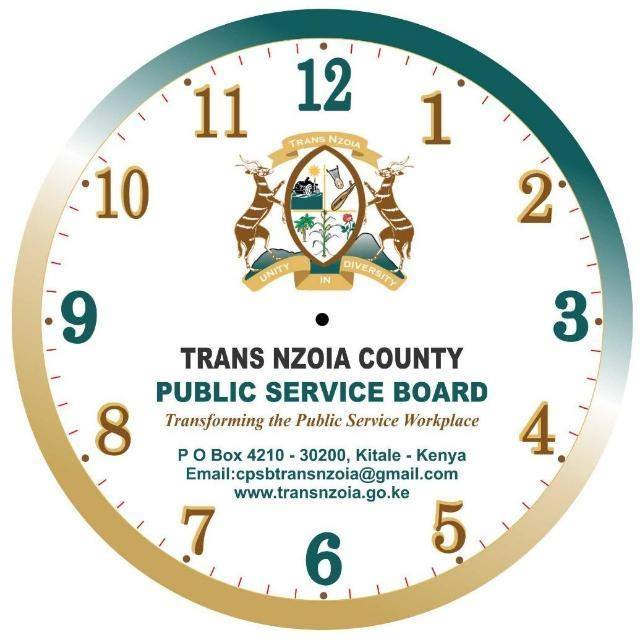
Core Values: The Trans Nzoia County Public Service Board is committed to providing quality services through the guidance of the following Core Values: Transparency and Accountability, Professionalism, Creativity & Innovativeness ,Responsiveness, Equity & Justice, Teamwork.
| # | Frequently Asked Question Description and Answer |
|---|---|
| [1] | Question: How do I WHITELIST the sender name PSBTRANZOIA?
Answer: Whitelist process for Safaricom Users
|
| [2] | Question: Why can't I successfully save my information when I'm on the Professional Skills Tab?
Answer: If you're copying information from your CV, you need to clean up the text by removing unusual characters. The bullet points and other formatting from the document can convert into unusual characters, which may prevent you from saving the information and moving to the next page. |
| [3] | Question: I can't find the submission button on my phone.
Answer: Auto-rotate your phone and switch to landscape mode. The submit button should then become visible. |
| [4] | Question: How do I know if you have received my application?
Answer: Once you have submitted your application, you will receive a pop-up on-screen confirmation message that your application was successful. Secondly, you can login into your account and click on "Track Application" all your applications will be listed there with the status of each application. |
| [5] | Question: I don't see my suitable job from the vacancies announced. Why?
Answer: The board only announces for vacancies when they become available. If your job is not listed, kindly have patience as it will be advertised in future. |
| [6] | Question: How do I Activate my account?
Answer: After a successful registration, an email is sent to the provided email address with the activation link. Simply log into the provided email e.g gmail or yahoo and then click on the activation link sent there. You can check the link under your INBOX or SPAM. |
| [7] | Question: I have not received my activation link, what do I do?
Answer: Ensure that you register with a valid and Working email address i.e one that you normally receive emails. The emails may take a little bit longer to get delivered. If not delivered within 24 hrs; Simply go to the Login Page and click on Resend Activation Link and then provide the requested information. |
| [8] | Question: I forgot my password, how do I reset it?
Answer: Simply click on the Forgot Password Link and follow the on-screen prompts. |
| [9] | Question: I don't come from Trans Nzoia, can I also apply?
Answer: Yes. All eligible applicants are encouraged to send in their applications. |
| [10] | Question: How do I apply for a job?
Answer: You simply check for the available vacancies by clicking on the Vacancies Link. Click on more details to see the full description of a vacancy. If you are qualified and want to apply for it, click on register (only if you don't have an account with us) or click on Login (If you already have an account with us) |
| [11] | Question: How do I login ?
Answer: You can login by simply clicking on the Login link here. Ensure to provide the email address and password you used when creating your account. |
| [12] | Question: How do i register?
Answer: You can register by simply clicking on Register. You need to fill all the required details in the form and click on Register button. |
cpsbtransnzoia@gmail.com
P.O.Box 4210 - 30200, Kitale - Kenya
+254-713-635-352